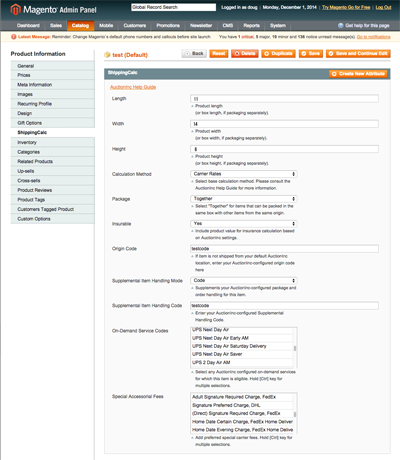Magento eCommerce: Accurate Multi-Carrier Real-time Shipping RatesOur Shipping Extension for Magento instantly provides you access to our Shipping Rates API and allows you to integrate rates from multiple carriers (DHL, FedEx, USPS, UPS) into your store. There are many advanced features in our Magento Shipping Plugin; such as drop-shipping from multiple origins, USPS flat rate box calculations, insurance, flexible handling, packaging material weight, and many more. Our technology is especially unique in its capability to accurately generate rates for items/quantities that must be packed into multiple boxes.
There are many available plugins to help merchants ship their orders, but none with the capabilities we offer with our Magento Shipping Extension, powered by AuctionInc’s patented shipping rate calculator. "Take the guess out of shipping”, so the shipping prices quoted to your customers are accurate based on your unique business needs. |
|
Guide to Plugin Integration
ScreenshotsClick images to enlarge.
Our module's capabilities go far beyond what is available via either the native shipping capabilities of Magento shipping options or the other available plugins. While most shipping modules can sometimes adequately handle simple shipping situations for simple items, they quickly break down when working with multiple items or quantities-- let alone any other complexities. In particular, our plugin utilizes your item dimensions to generate accurate rates-- a necessity, especially since, starting in 2015, all carriers are using package size as a critical component to determine rates. The Magento ShippingCalc Plugin features:
To get started, just download our Magento Plugin here.
|