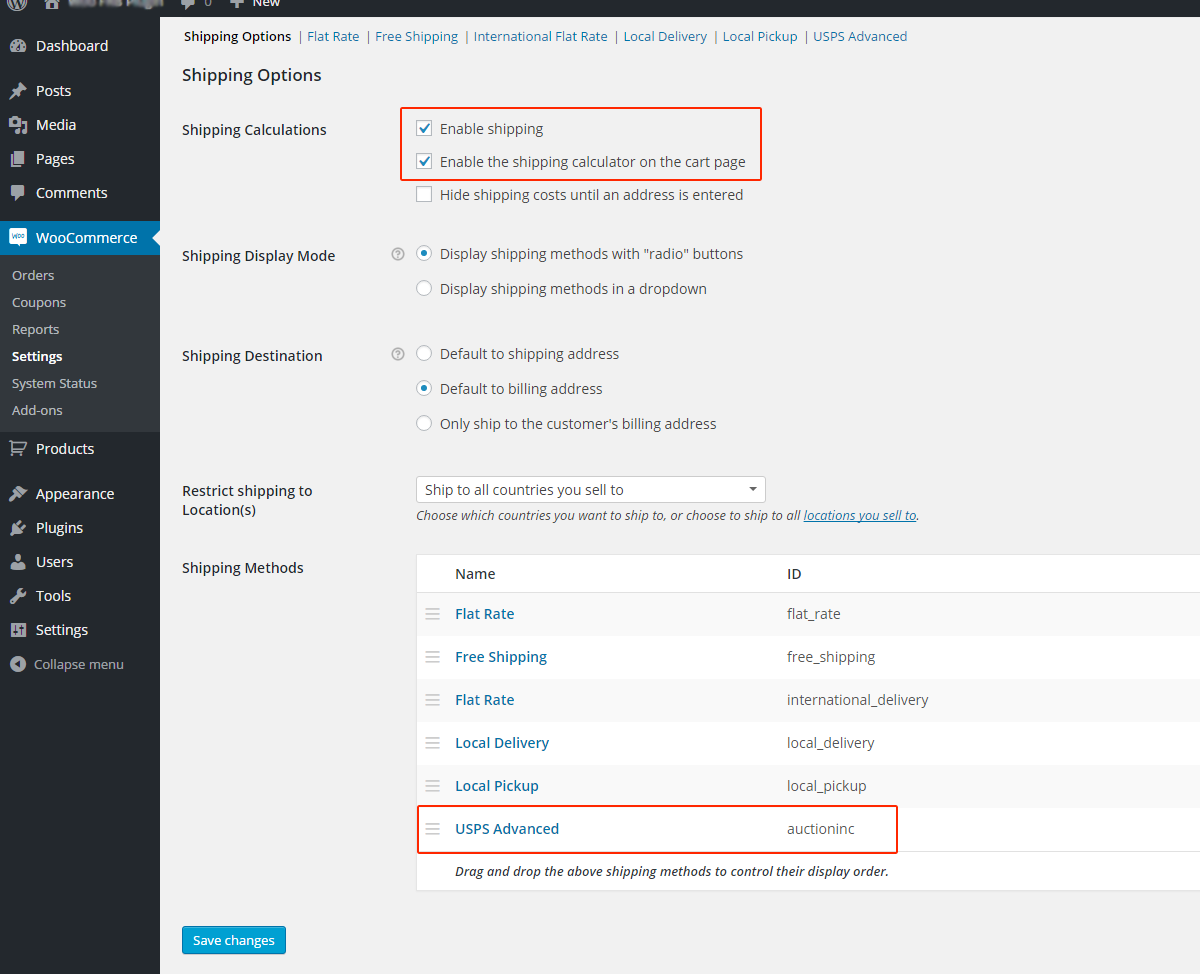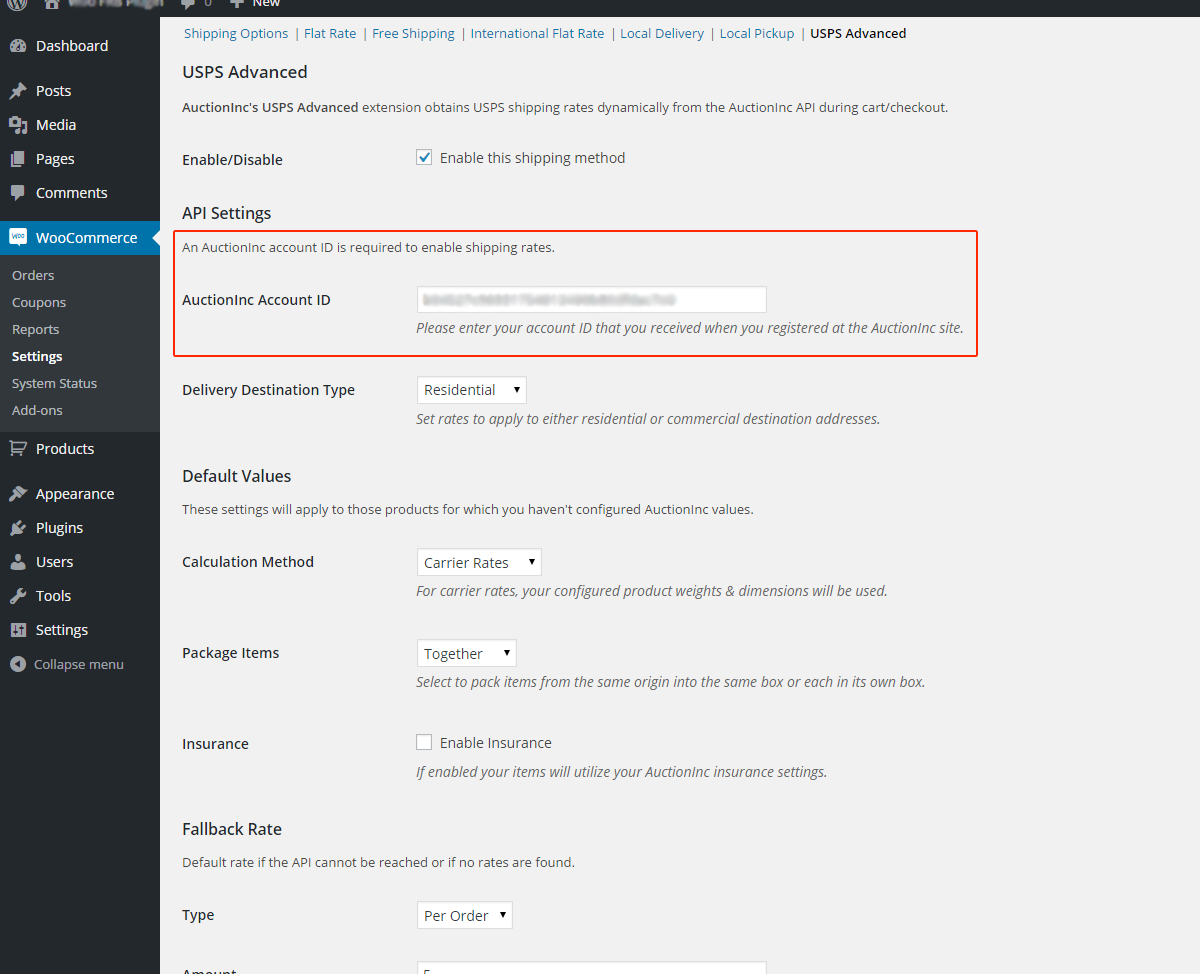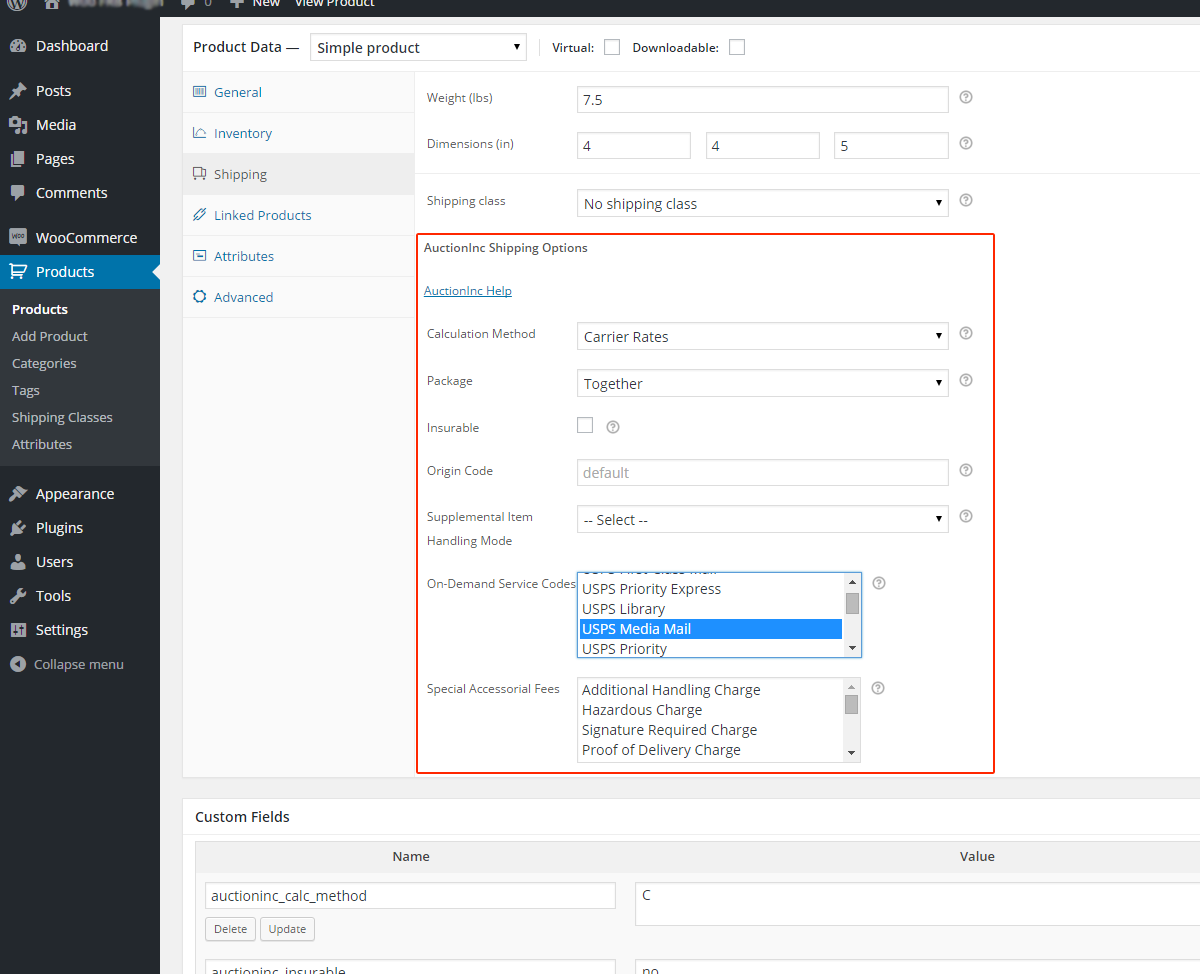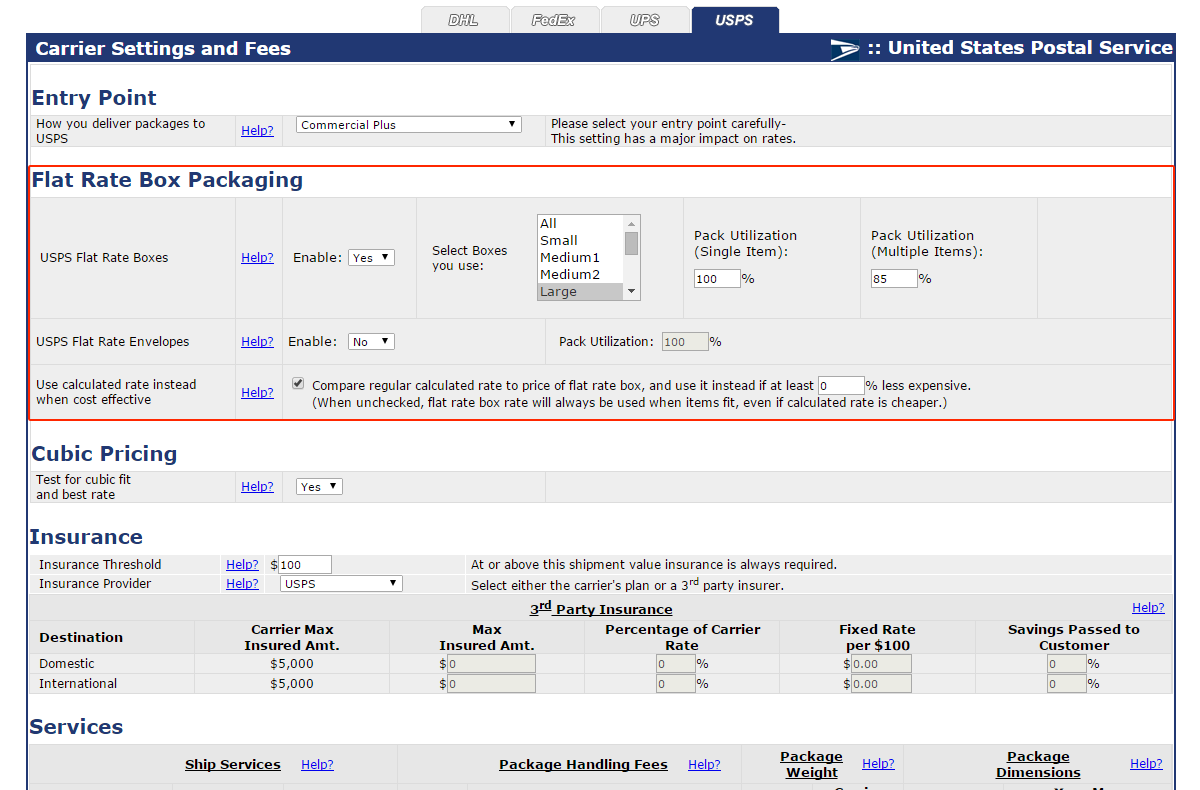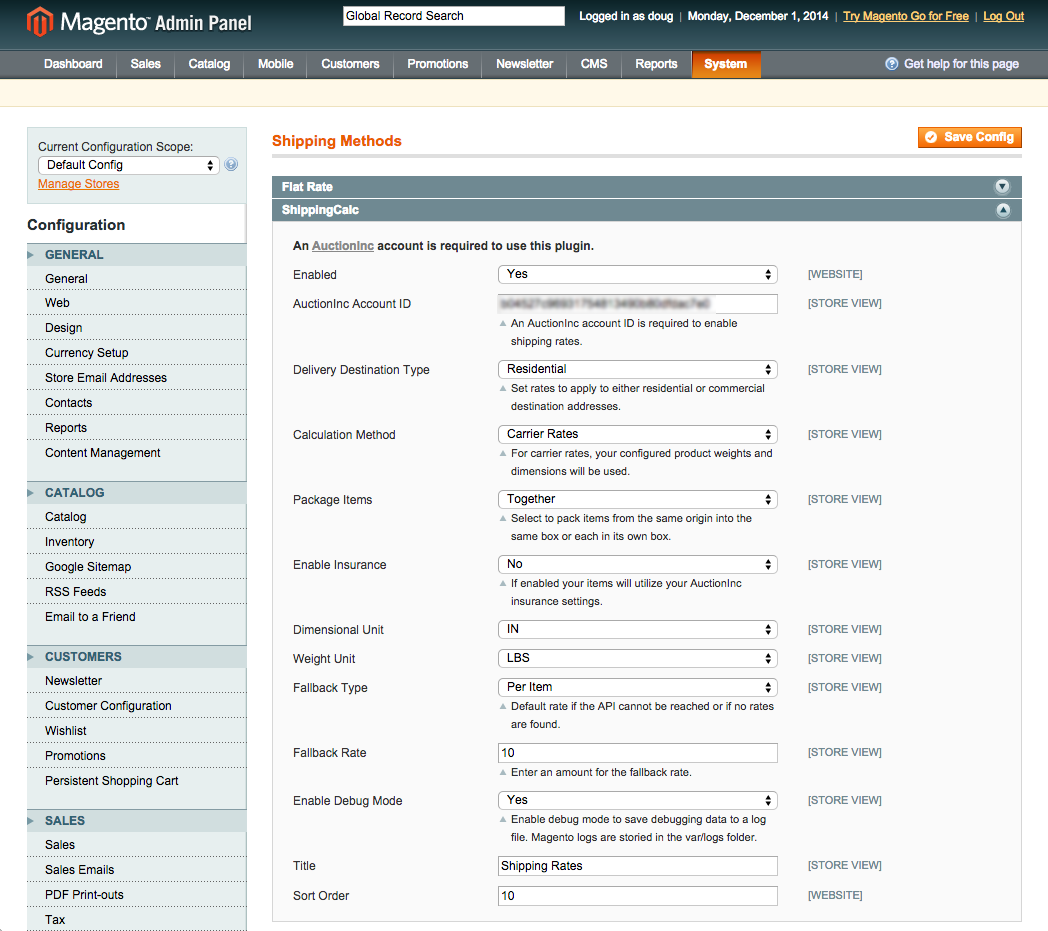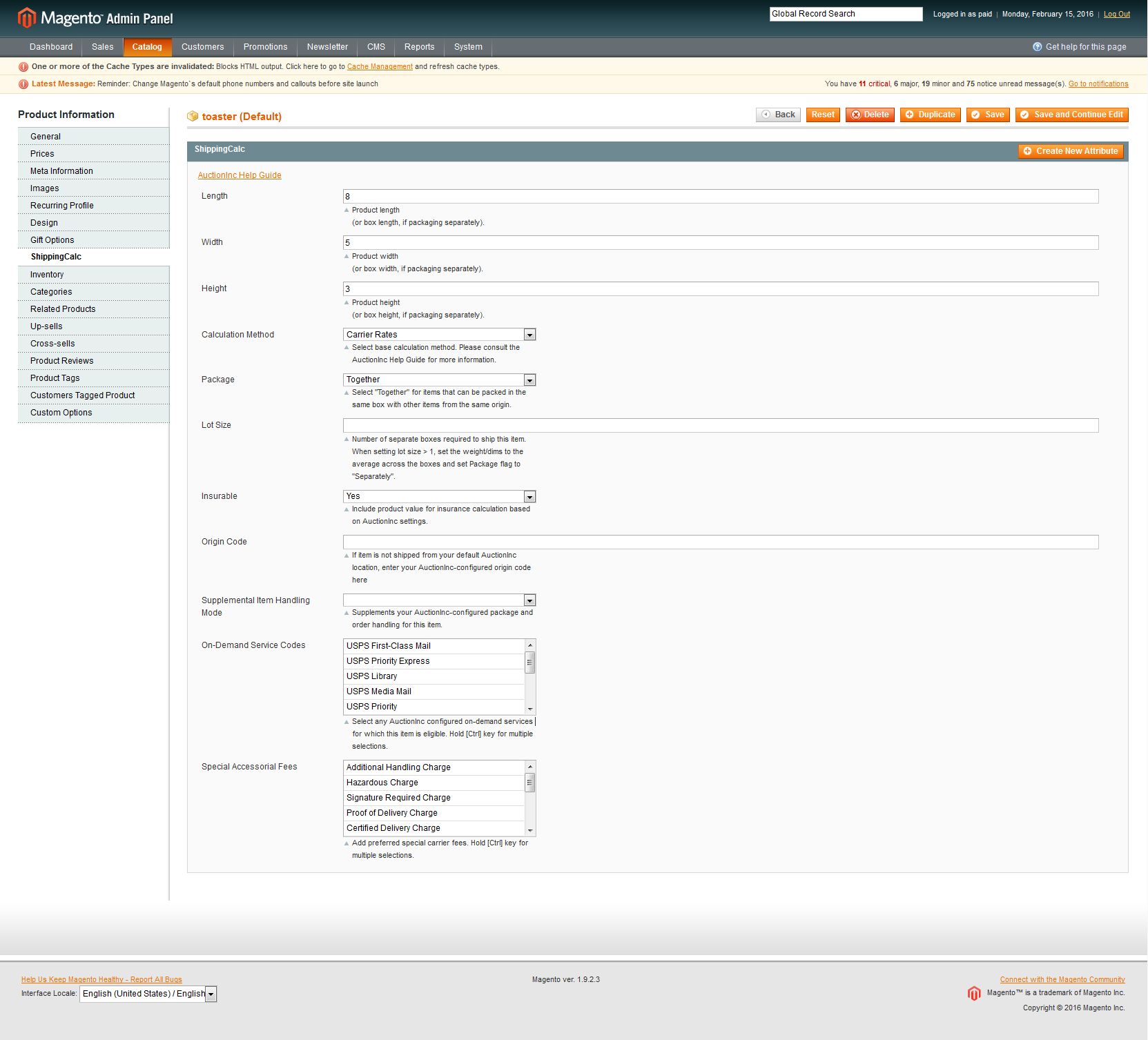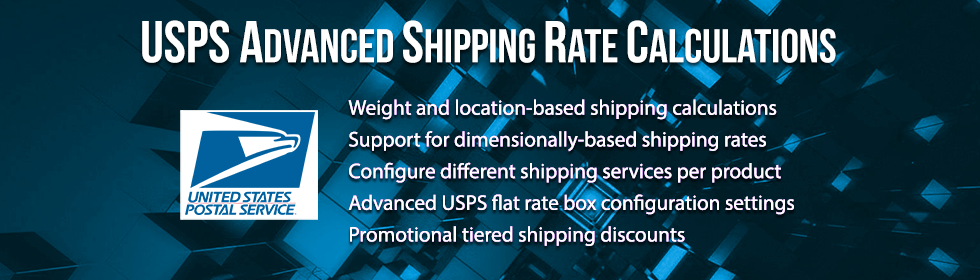
USPS Advanced Shipping: Real-time, Customizable Shipping Rates and Advanced Flat Rate Box ManagementOur USPS Advanced Shipping functionality provides highly accurate rate calculations from USPS in your eCommerce store. Available as a Plugin for WooCommerce and Magento as well as an Add-On for all of our multi-carrier plugins for other carts. As a Plugin, provides all you need for offering USPS domestic and international rates in your WooCommerce cart, and includes our advanced flat rate box support. As an Add-On, adds our advanced flat rate box support to your existing USPS carrier settings.
Powered by AuctionInc's patented shipping rate engine, "Take the guess out of shipping", so the shipping prices quoted to your customers are accurate based on your unique business needs. Our USPS Advanced functionality provides additional configurations that serve to accomplish this goal so that you never have to worry about quoting accurate shipping prices again. |
|
What makes our technology advanced?Our shipping engine capabilities go far beyond what is available via either the native shipping capabilities of shopping carts such as WooCommerce or other shipping services. While most shipping rate calculation services can sometimes adequately handle simple shipping situations for simple items, they quickly break down when working with multiple items or quantities -- let alone any other complexities. Advanced capabilities for managing USPS Flat Rate Boxes:
Guide to Plugin Integration (WooCommerce users)
Requires WooCommerce 2.1 or higher. WooCommerce ScreenshotsThe first three screenshots are specifically for WooCommerce. The last screenshot shows the AuctionInc configuration
Guide to Plugin Integration (Magento users)
Magento ScreenshotsThe first two screenshots are specifically for Magento. The last screenshot shows the AuctionInc configuration
|